New Features: My On-Call Shifts, Critical Alerts, Support-Hours Based Call Routing, Avatars, and More
This post highlights some of the features and improvements that we have released in the last 6 months.
A New Page: My On-Call Shifts
My on-call shifts is a new page for incident responders that shows you at a glance your on-call shifts across teams, schedules, and escalation policies, so you don't need to go through individual schedules and escalation policies to see whether you are on-call or not. It not only displays your shifts from on-call schedules, but also includes on-call entries for user escalation rules. For example when you are directly included in an escalation rule (and not through a schedule), those entries will also show up in your on-call calendar.

On the My on-call shifts page, you can ...
- view your on-call information at a glance across all teams, schedules, and escalation polices
- customize your calendar by selecting individual escalation levels. You can for example declutter your calendar by removing any escalation levels below the second level.
- quickly add overrides for multiple schedules. This is especially useful if you go on vacation and want to quickly add your substitute to all your schedules.
- Subscribe to your on-calendar on your private calendar (e.g. Apple, Gmail, Outlook). That way, your on-call shifts will always show up right next to your other meetings and events.
The new My on-call shifts page will also be available in our mobile apps later next week. Check out our documentation to learn more about this new page.
Critical Alerts and Custom Sounds for Low and High Priority Incidents
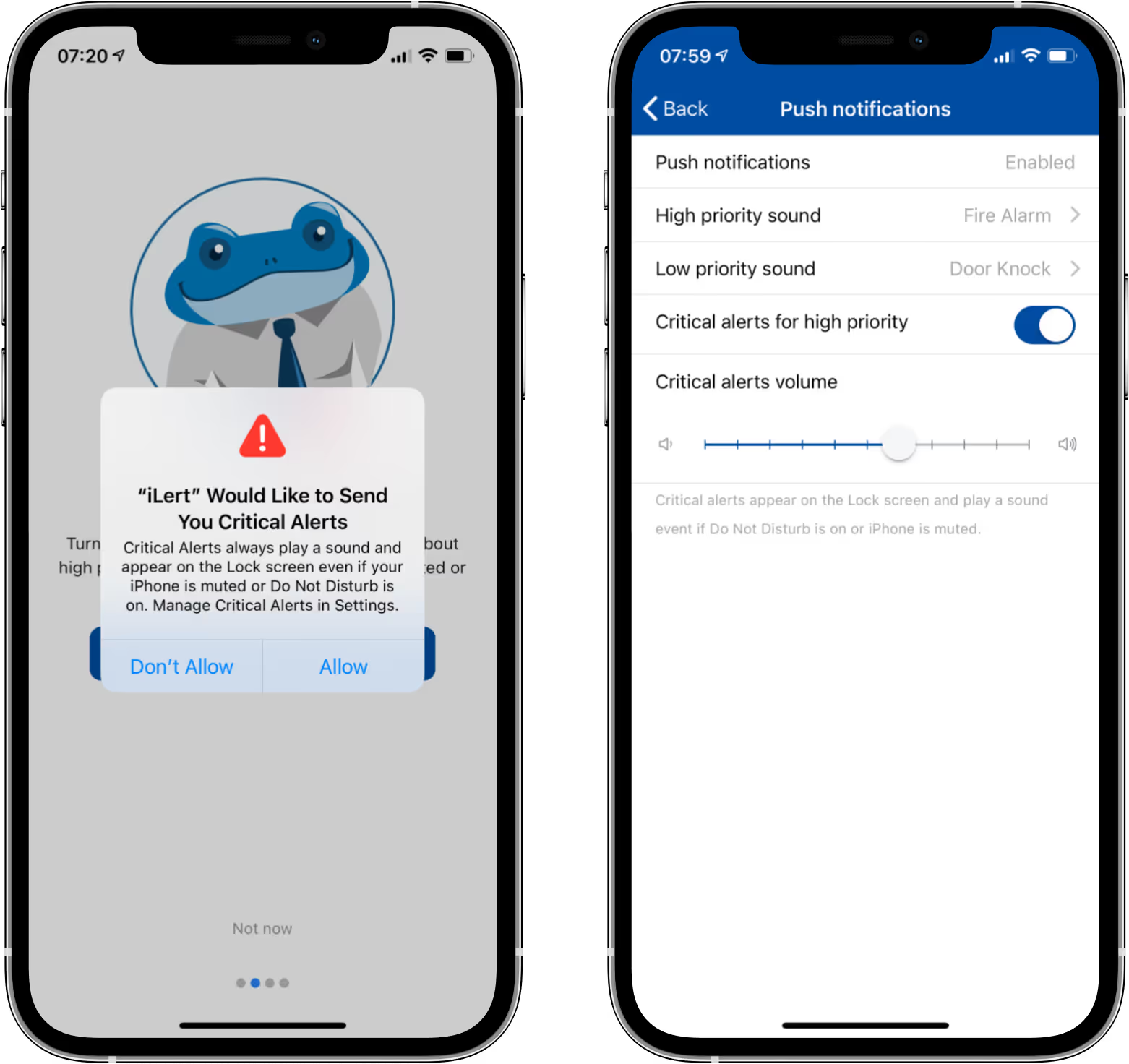
Our mobile apps now support critical alerts. Using critical alerts, you can be assured that you will receive notifications for high priority incidents even if your phone is muted or in Do Not Disturb mode. You can also adjust these settings in the push notification settings within the ilert app.
In the push notification settings, you can ...
- chose a custom sound for a high and low priority notifications
- enable critical alerts for high priority incidents
- set the volume for critical alerts
Mobile Device Security
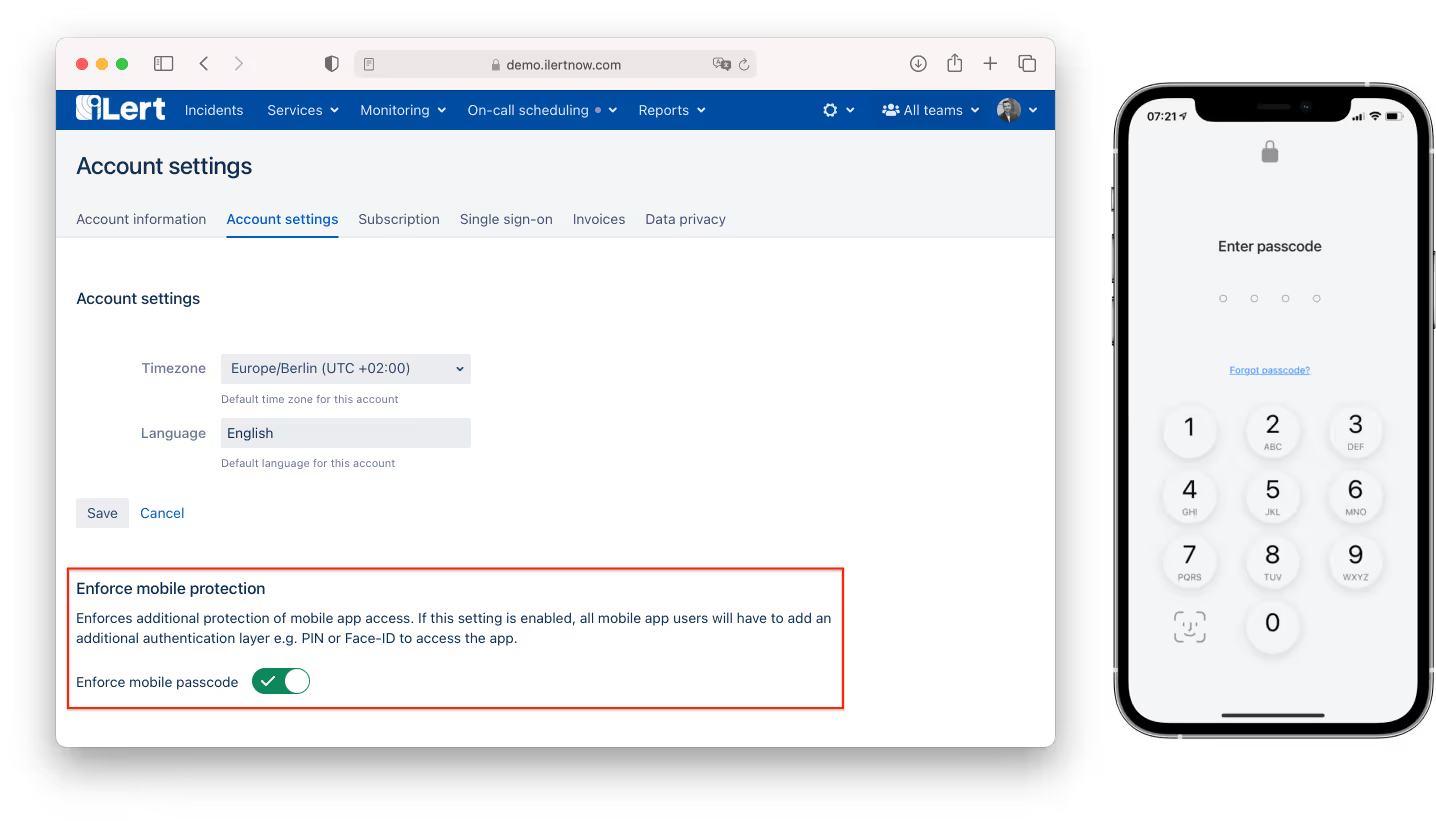
Account owners can now add an additional layer of security by enforcing mobile users to use a passcode in the iLert app. When supported by the device, users can also choose to unlock the iLert app using biometric authentication such as Face ID. Note that this feature is only available on our Premium plan.
Other Improvements and Features
REST API Updates
- We've introduced a new On-calls end point for on-call entries that powers the My on-call shifts page and is also used by our Backstage plugin
- We've added support for API keys. You can now create personal API keys and choose between the following permissions: Read, Write, and Delete.

- Our Event API now lets you add comments to an incident. This feature is currently used by our Zendesk and Zammad integration.
Call Routing: Support-Hours Based Routing
You can now route calls based on support-hours to different targets, e.g. to allow for scenarios like "route to escalation policy A during working hours, and to escalation policy B outside working hours".

Leave incidents open after a call
Until now, call routing incidents were automatically resolved when a caller was connected to an agent. Now you can change this behaviour to leave incidents open in the call routing settings.
To learn more about call routing, head over to our documentation.
Profile Pictures
We now let you upload your profile picture in your iLert profile and make it easier for your colleagues to recognize you across the user interface. For example when an incident is assigned to you, the assigned to field will also show your avatar in the incident view page.



















