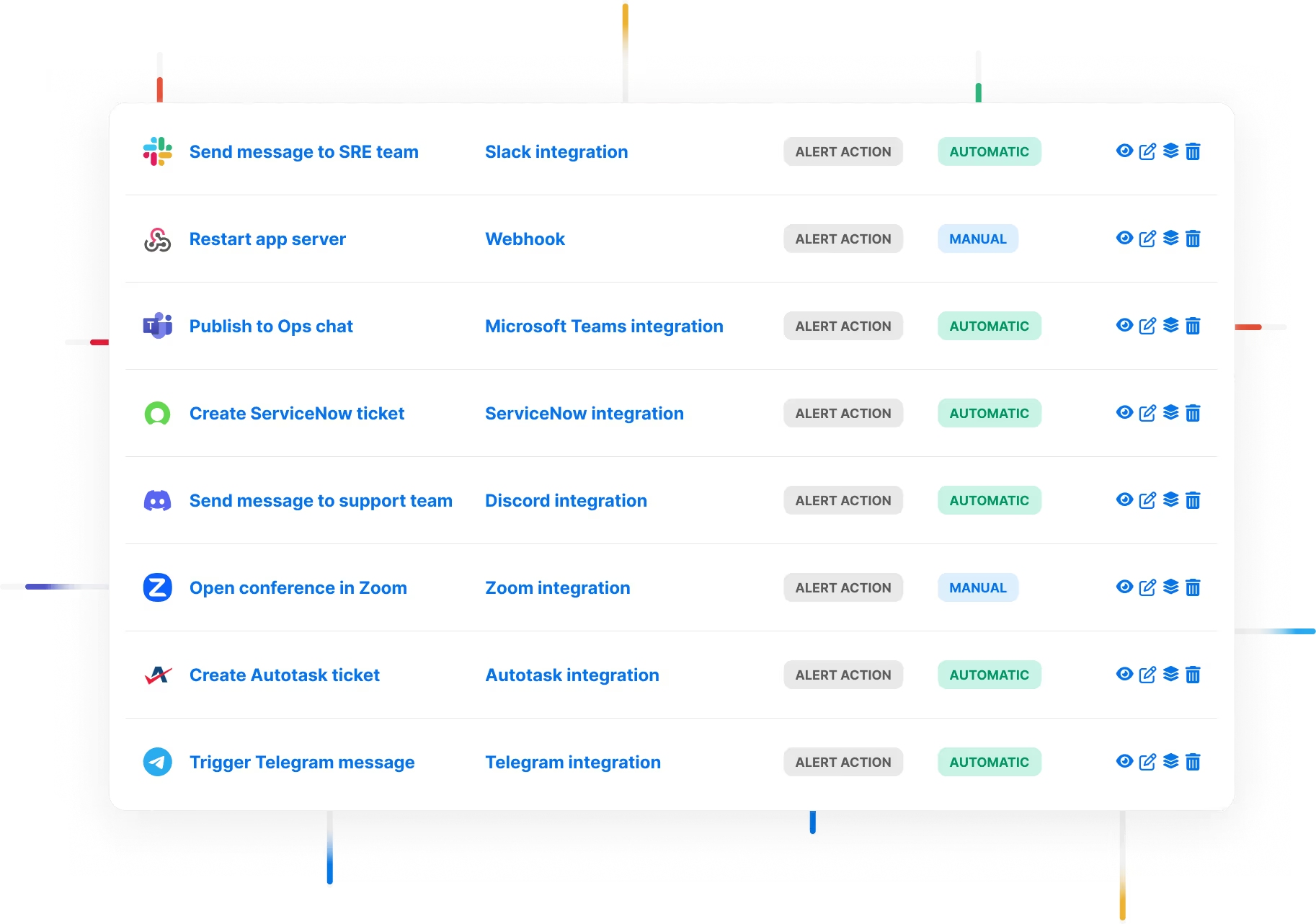Take service management to the next level with on-call schedules and automated voice alerts with ilert integration for Autotask
Autotask PSA is a comprehensive IT business management platform designed to support MSPs and IT service providers with the essential tools they need – from service desk and project management to account handling, inventory, and procurement. It centralizes client operations, helping teams meet SLAs, resolve issues efficiently, and deliver consistent service at scale.
By integrating Autotask with ilert, you can automatically transform high-priority tickets into ilert alerts, ensuring that time-sensitive service disruptions are never overlooked. ilert’s on-call schedules and escalation policies ensure that the right person is notified immediately via SMS, phone call, push notification, Slack, or Microsoft Teams. If an alert isn’t acknowledged in time, ilert escalates it automatically to the next responsible person, maintaining accountability across support teams.
The integration is particularly valuable for MSPs managing multiple clients with varying SLA requirements. ilert enables you to tailor incident workflows and communication per client, using customizable audience-specific status pages. These pages help MSPs and service providers keep stakeholders informed with real-time updates, without disclosing internal operational details.
ilert AI further enhances this integration by correlating tickets, filtering out noise, and assisting with intelligent incident communication – including AI-powered summaries and status updates. Together, Autotask and ilert help MSPs deliver faster, smarter, and more transparent incident response.
Get a call on your phone whenever there's an issue and accept alerts with one click.
Use ilert apps to receive alerts on your smartwatch and be notified even when your phone is in Sleep Mode. You can acknowledge alerts with just one tap.
In many countries, ilert text messages are sent from local numbers. Just reply to SMS to take over the alert.
Send alerts to Microsoft Teams, Slack, Telegram, WhatsApp and DignTalk, and use ilert ChatOps features to streamline your incident management process.

Intelligent Alerting
ilert's intelligent grouping feature employs a sophisticated approach to minimize alert duplication.

Alert & on-call analytics
Advanced reporting capabilities give on-call teams insights into all-things on-call and report key metrics like MTTA, MTTR, Time on-call and Time spent on alerts.

Status pages
Establish trust and relay incidents swiftly using status pages integrated with your infrastructure.

On-call scheduling
ilert offers a flexible scheduling solution that lets you create rotation-based recurring schedules, and static schedules with a calendar like UI.