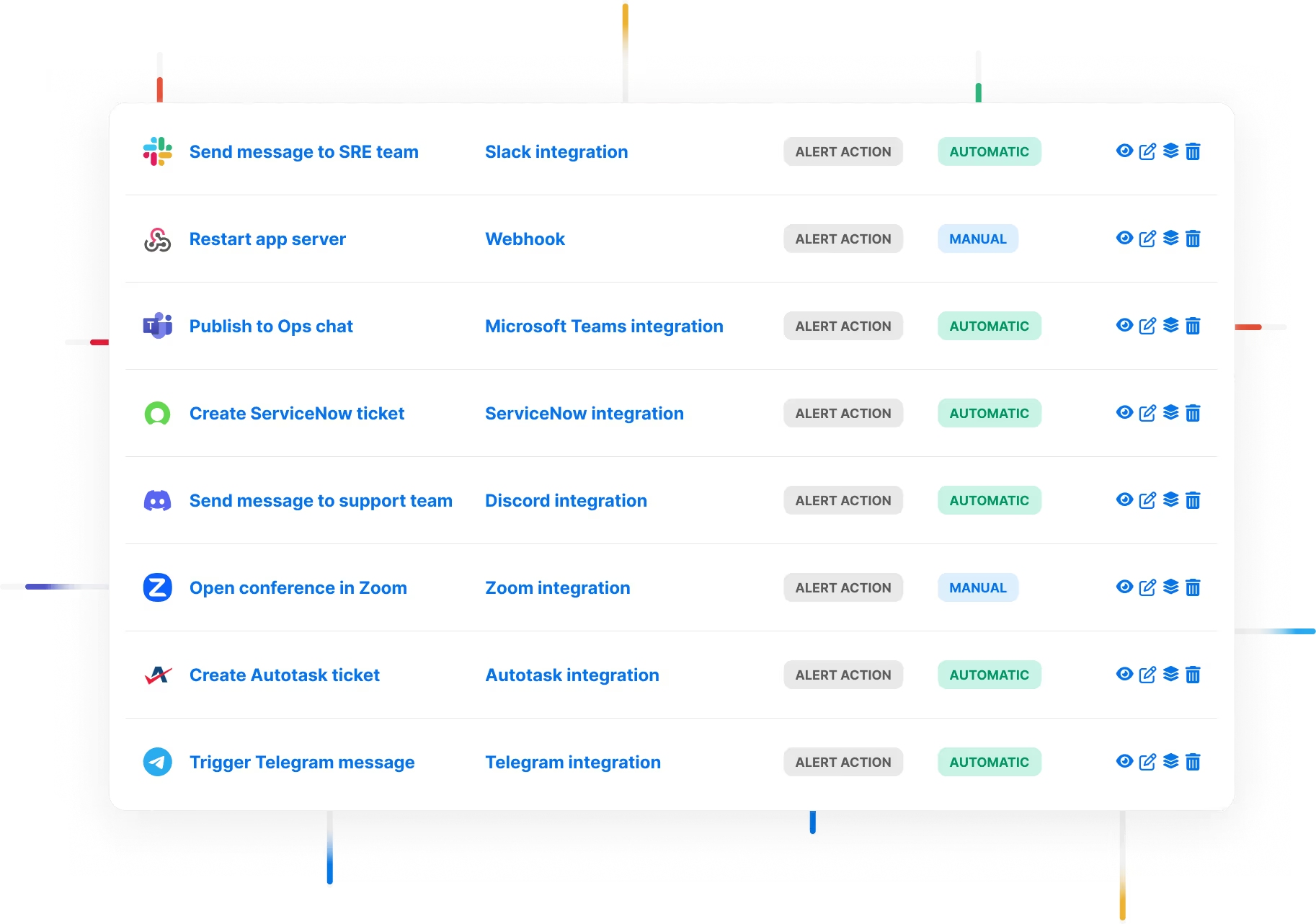Add on-call schedules, SMS, and voice alerting to Amazon Cloudwatch with ilert
Amazon CloudWatch is a native AWS monitoring service that collects and analyzes metrics, logs, and events from AWS resources like EC2, RDS, DynamoDB, Lambda, and more. It helps teams monitor performance, detect anomalies, and maintain operational health across cloud environments.
Integrating CloudWatch with ilert extends these capabilities with automated incident response. When a CloudWatch alarm is triggered, ilert creates an incident and routes it to the right on-call responder using your configured schedules and escalation policies. Alerts are delivered via SMS, phone calls, push notifications, Slack, Microsoft Teams, and other channels – ensuring critical issues are never missed.
This integration is ideal for DevOps and cloud teams managing complex AWS environments. ilert adds support-hour filtering, auto-escalation, and mobile-friendly alert handling. With ilert AI, you also get intelligent alert correlation, noise reduction, and automated incident summaries – enabling faster, smarter responses to AWS incidents.
Get a call on your phone whenever there's an issue and accept alerts with one click.
Use ilert apps to receive alerts on your smartwatch and be notified even when your phone is in Sleep Mode. You can acknowledge alerts with just one tap.
In many countries, ilert text messages are sent from local numbers. Just reply to SMS to take over the alert.
Send alerts to Microsoft Teams, Slack, Telegram, WhatsApp and DignTalk, and use ilert ChatOps features to streamline your incident management process.

Intelligent Alerting
ilert's intelligent grouping feature employs a sophisticated approach to minimize alert duplication.

Alert & on-call analytics
Advanced reporting capabilities give on-call teams insights into all-things on-call and report key metrics like MTTA, MTTR, Time on-call and Time spent on alerts.

Status pages
Establish trust and relay incidents swiftly using status pages integrated with your infrastructure.

On-call scheduling
ilert offers a flexible scheduling solution that lets you create rotation-based recurring schedules, and static schedules with a calendar like UI.
How it works

Resources






Digital Excellence with Amazon Services and ilert