Cut alert noise with AI-powered grouping for MSPs
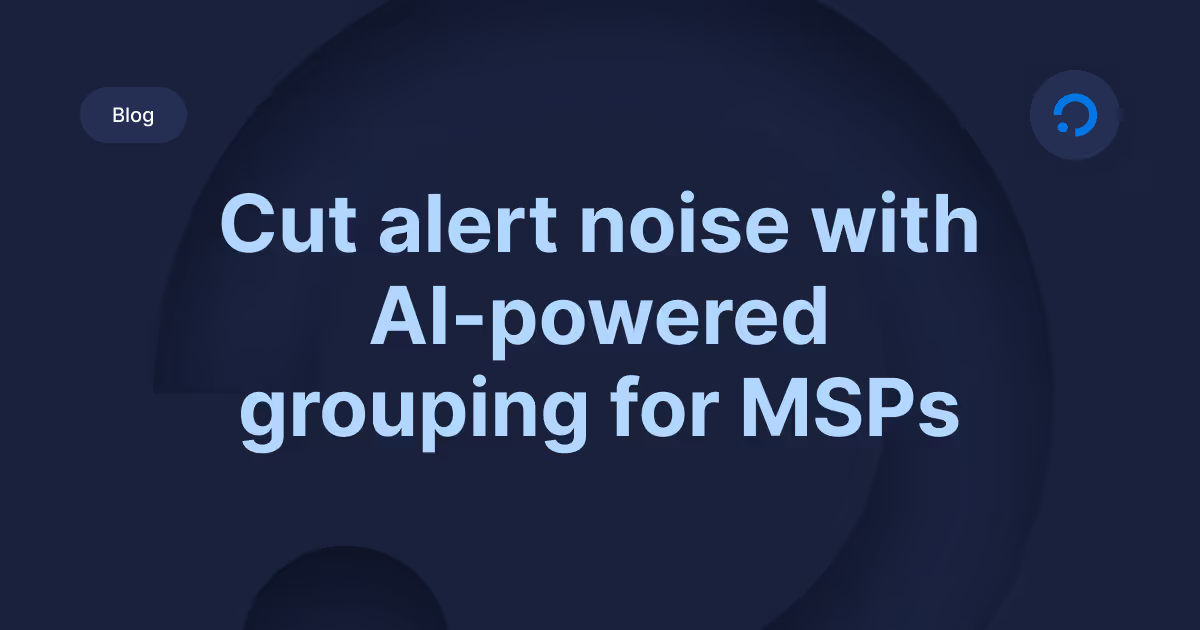
Managed Service Providers (MSPs) and IT service providers face growing complexity in monitoring client systems – especially when multiple tools are in play. When every minor issue triggers an alert, operations teams quickly drown in noise.
This article shows how ilert’s intelligent alert grouping cuts through that noise by automatically correlating related alerts from the same alert source – reducing alert volume, ticketing overhead, and response time.
We'll walk through realistic examples using N-able N-central monitoring and Freshservice ticketing, simulate alert scenarios, and explain how to configure and fine-tune ilert AI grouping for better IT incident management. The tools are chosen as examples, and ilert provides seamless connections with many other monitoring and ITSM tools out of the box.
The problem: Alert overload in MSP environments
MSPs’ tools like N-able N-central are essential for proactive monitoring of client systems. But with detailed metrics and aggressive thresholds, they often generate a high volume of alerts – especially during recurring issues or cascading failures.
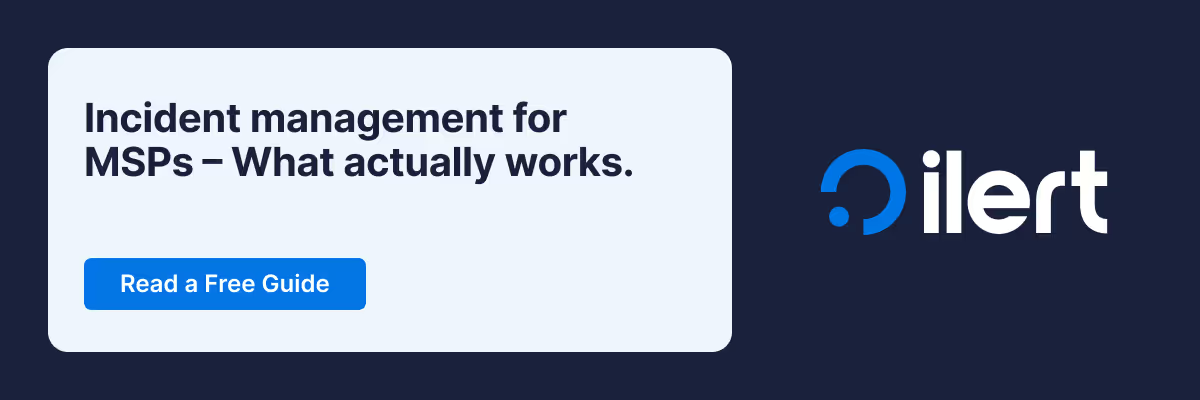
Scenario 1: System resource issues from N-central
A monitored Ubuntu server from test_customer (UBUNTU-SRV-01) begins showing signs of resource exhaustion. Over a 10-minute span, N-central triggers the following alerts:
- CPU usage exceeds 90%
- Available memory drops below 500MB
- Multiple failed login attempts
- Disk space below threshold on root partition (/)
Meanwhile, a separate server from test_customer2 (UBUNTU-SRV-02) triggers:
- Multiple failed login attempts
- Disk space below threshold on root partition (/)
Each of these events creates separate alerts. Without intelligent alert grouping, ilert would receive six distinct alerts – all treated independently despite clear contextual overlap. This leads to:
- Alert noise that distracts from the core issue
- Increased manual effort to correlate related events
- Longer response times for the support team
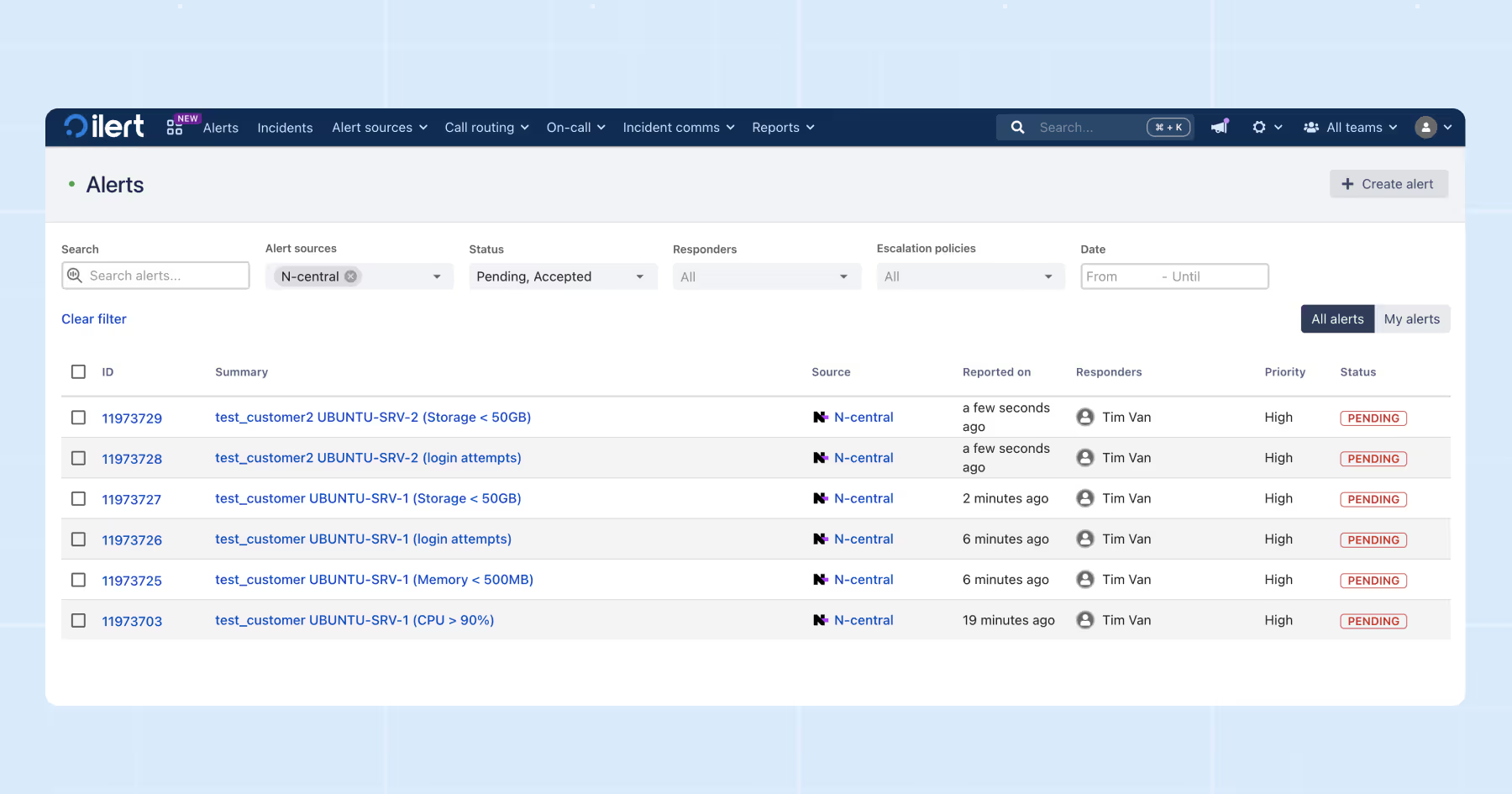
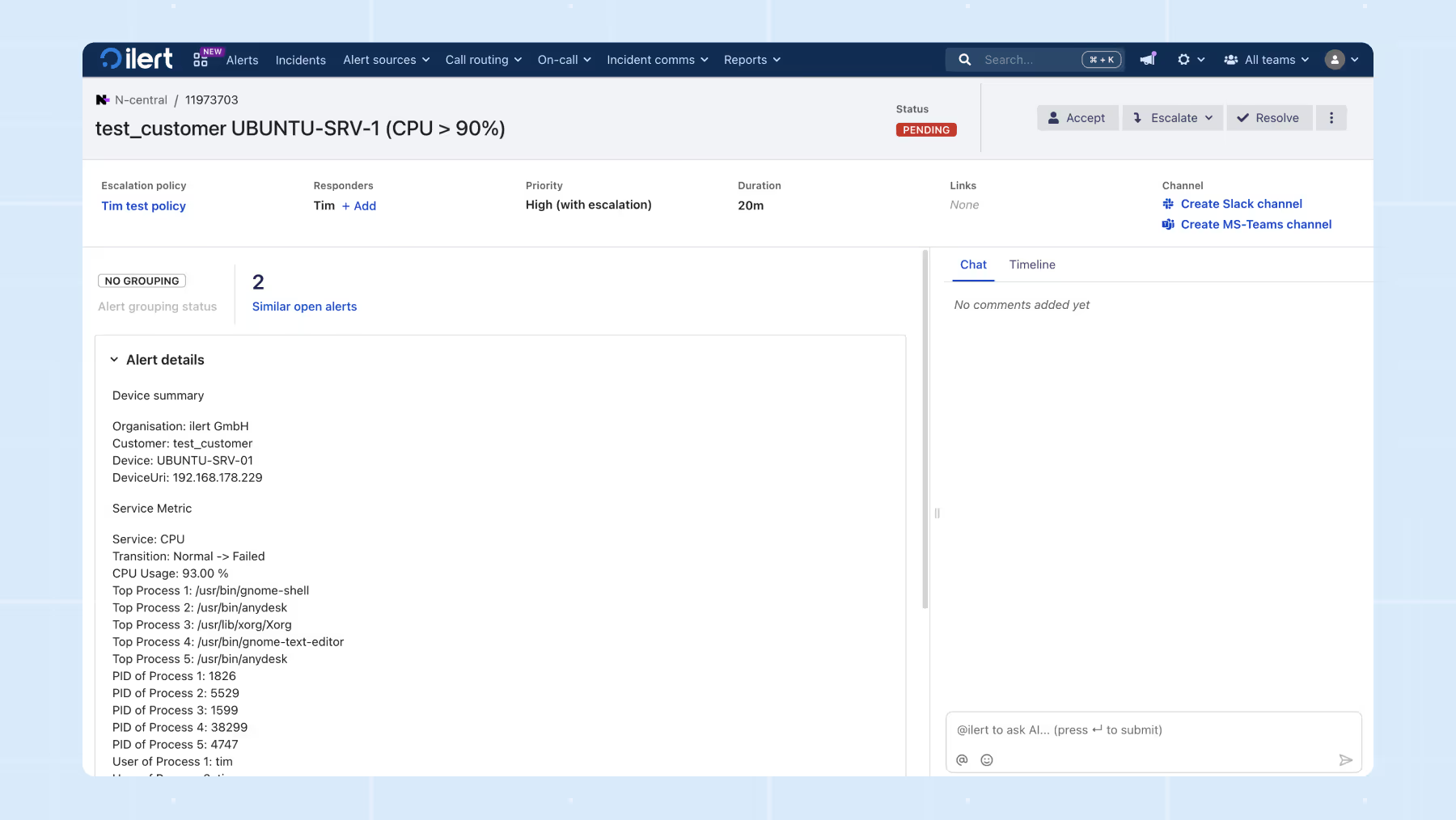
In RMM-heavy environments, these inefficiencies add up. What’s needed is a smarter, context-aware way to consolidate related alerts into a single, actionable view.
Scenario 2: End-user issue escalation
Several users from customer_alpha report problems logging into a shared client portal:
- “Can’t log into the client portal – getting a timeout.”
- “Login takes forever, then I get a 502 error.”
- “Some users can’t access the dashboard at all.”
Each of these creates an alert in ilert via the Freshservice alert source. With alert grouping disabled, they would generate four separate alerts.
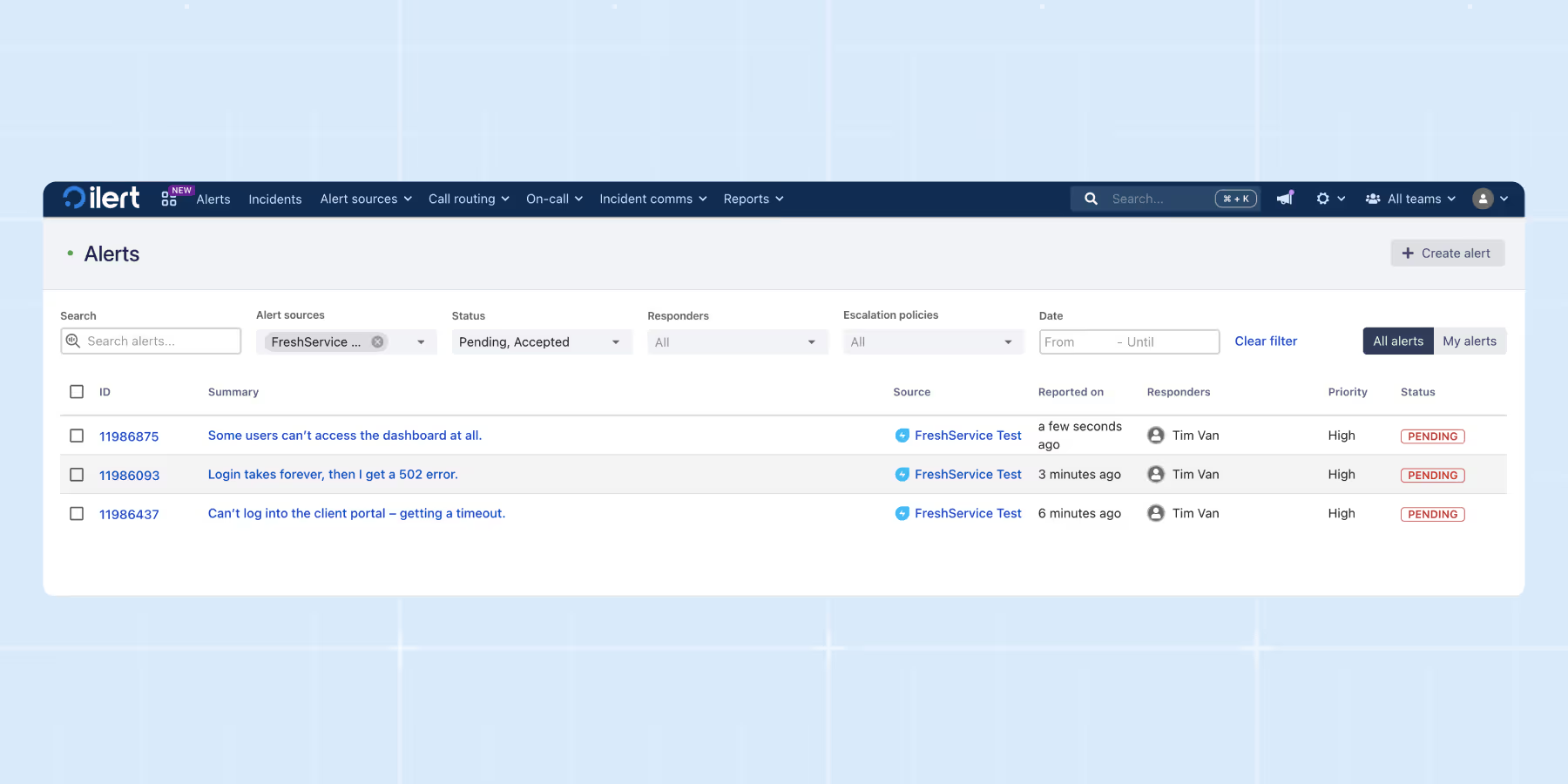
The solution: Intelligent alert grouping with ilert AI
To help MSPs manage alert noise and accelerate response, ilert AI introduces intelligent alert grouping – a feature designed to automatically correlate similar alerts from the same alert source into a single, actionable unit.
Let’s revisit the previous example: six alerts triggered by N-able N-central related to CPU, memory, disk space, and login failures. With alert grouping enabled in ilert, these alerts can be automatically bundled together based on shared context, such as:
- Same target customer (e.g. test_customer)
- Same target host (e.g., UBUNTU-SRV-01)
- Short time window (e.g., all within 5 minutes)
- Similar keywords or tags (e.g., “memory”, “performance”, “server”)
How does it work?
ilert AI uses vector search to group alerts from the same alert source based on their semantic similarity. Each alert is transformed into a vector embedding, and alerts with similar vectors – meaning similar content – are grouped together automatically.
You can control grouping behavior with two key settings:
- Grouping window – defines the time span in which similar alerts are eligible to be grouped.
- Similarity threshold – sets how closely alerts must match in vector space to be grouped.
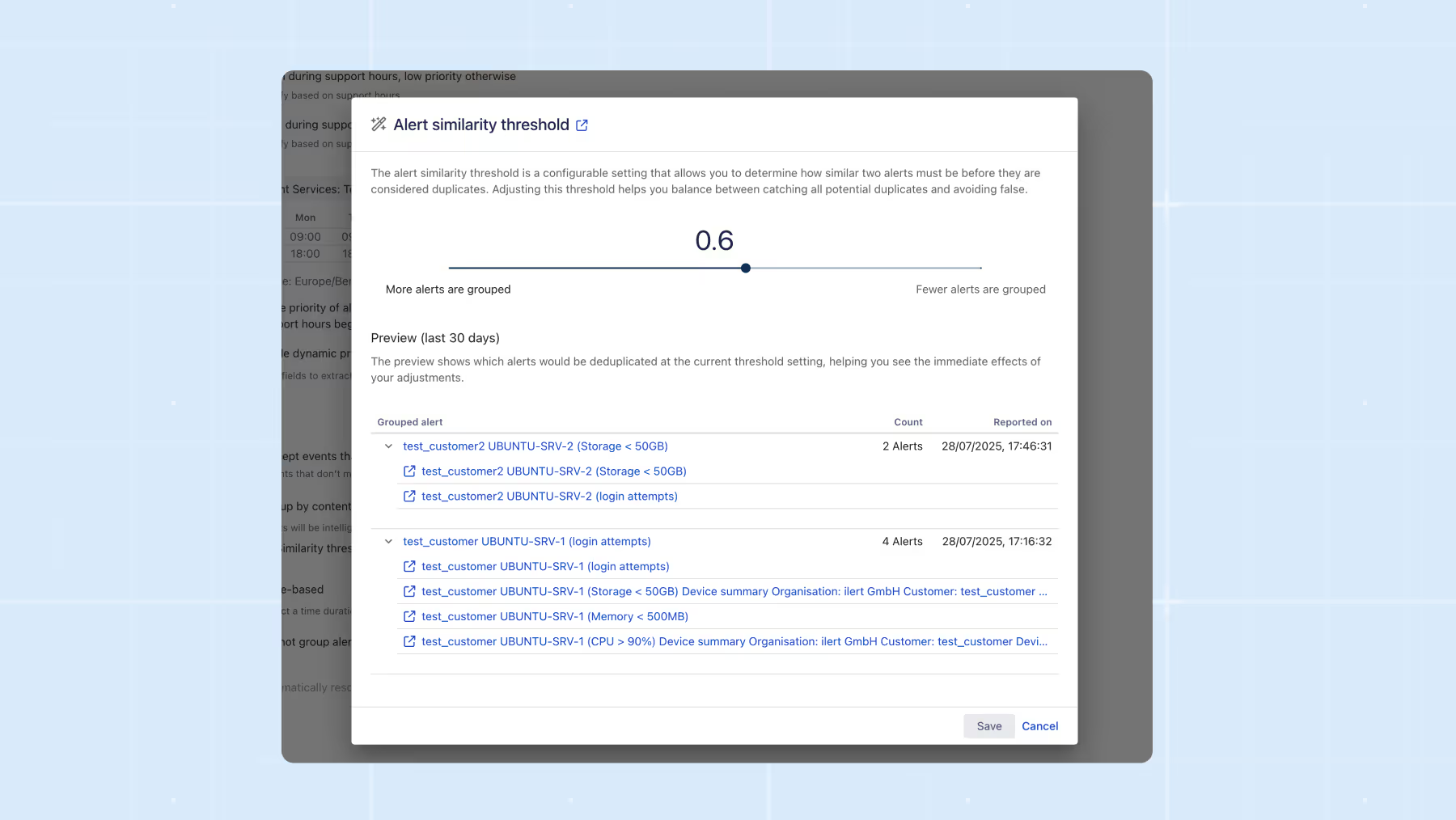
More details can be found in the documentation article related to grouping alerts with the help of ilert AI.
Scenario 1: N-able N-central – intelligent alert grouping in action
Let’s continue with the earlier example. UBUNTU-SRV-01, monitored via N-central, triggers six alerts over 5 minutes. With ilert AI grouping enabled, these alerts are automatically consolidated into two grouped alerts:
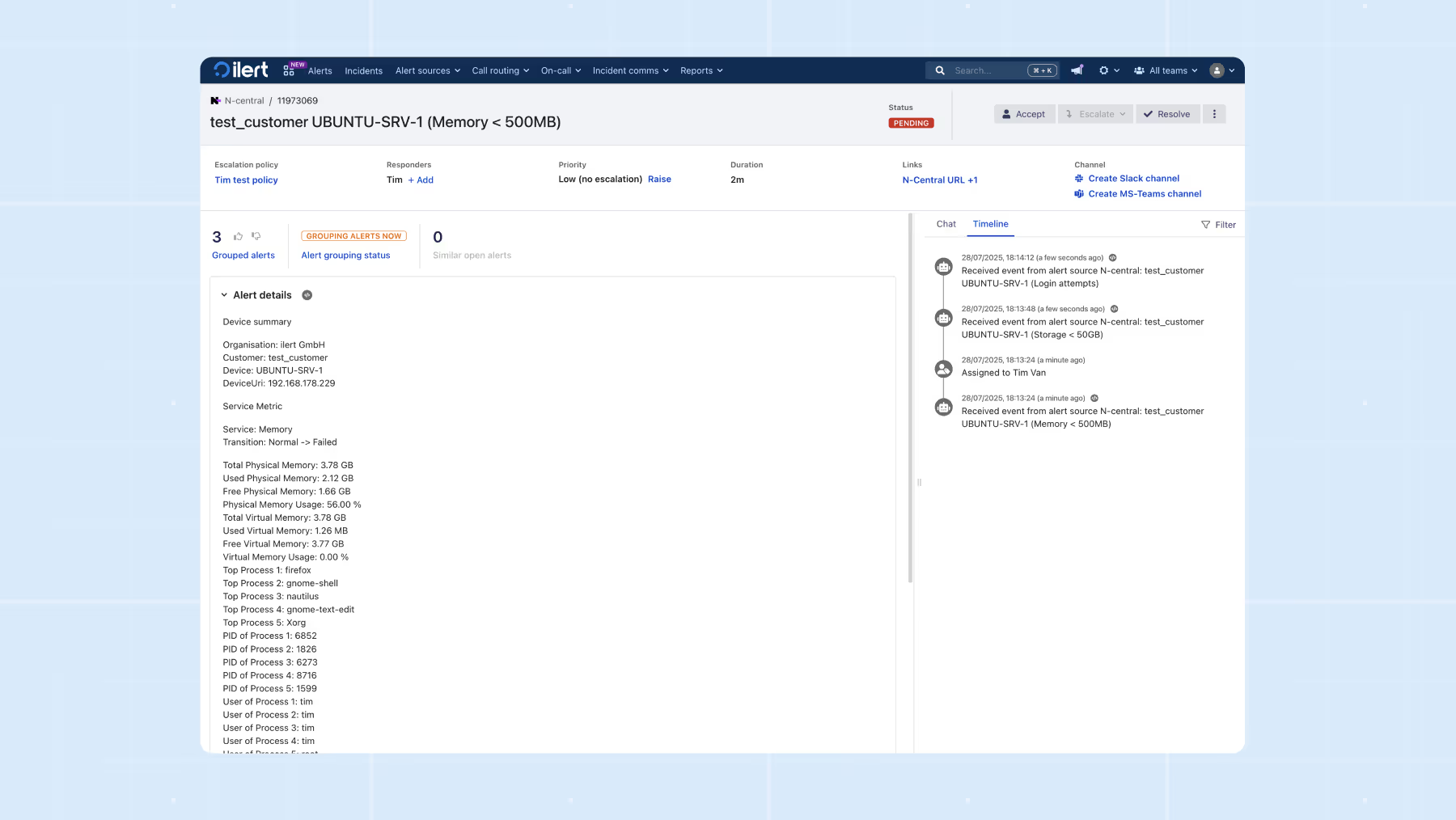
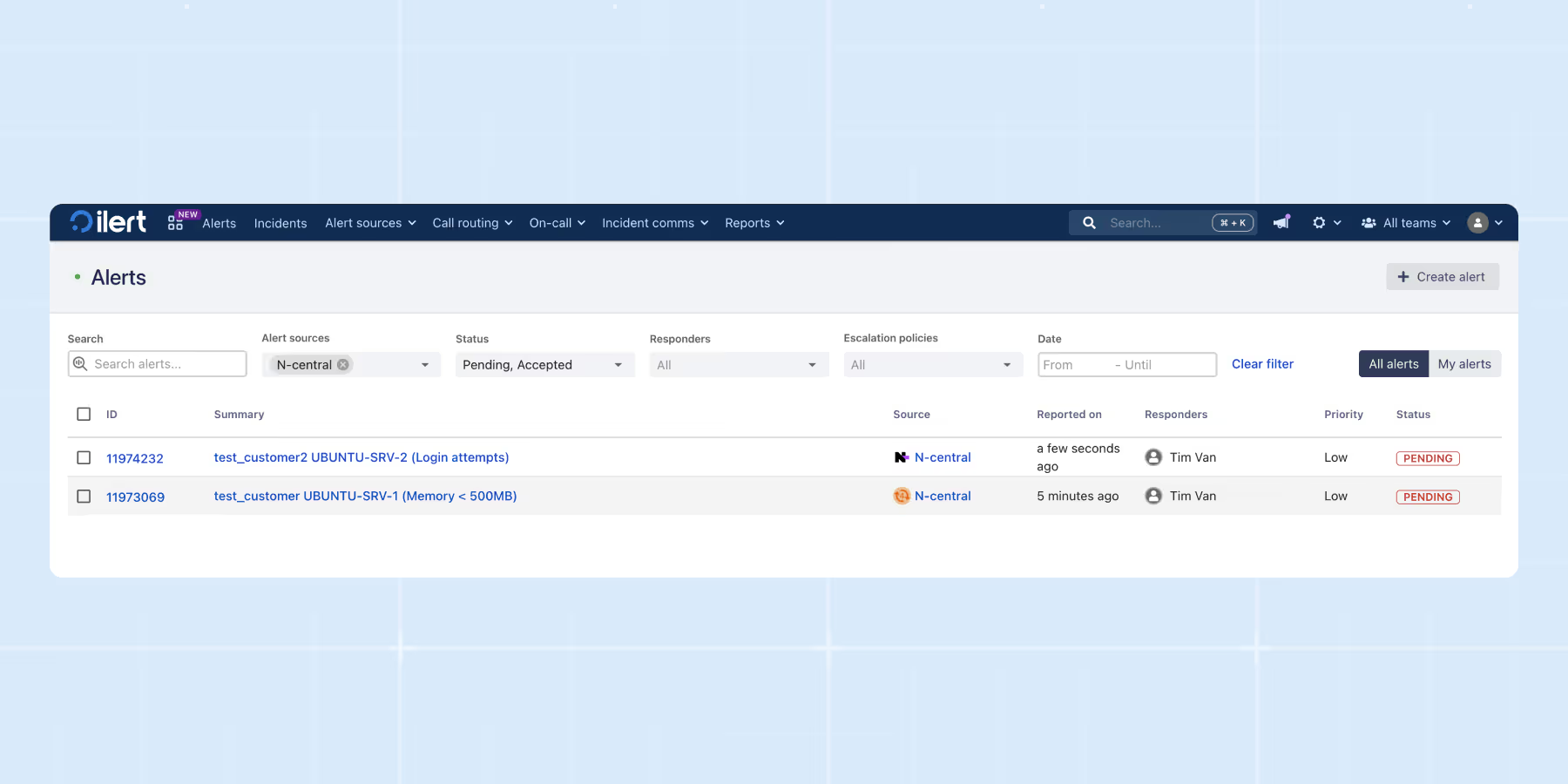
Scenario 2: Intelligent grouping of Freshservice support tickets
With ilert AI enabled on the Freshservice alert source, semantically similar alerts triggered by support tickets are grouped into a single alert:
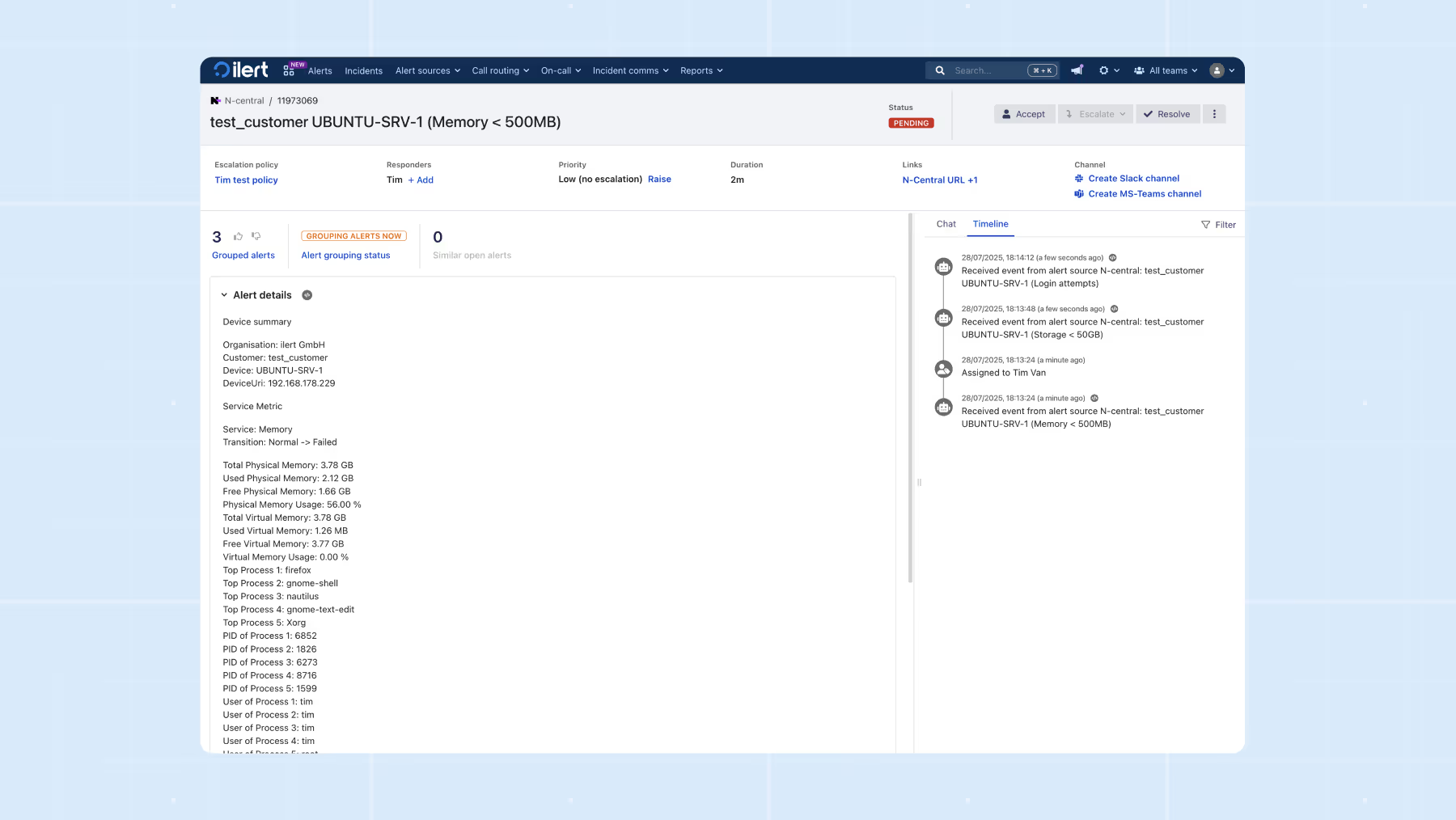
Conclusion
For MSPs using tools for remote monitoring or ticketing, ilert's intelligent alert grouping transforms noisy alert streams into focused, high-context alerts. By reducing duplication and speeding up triage, your teams can stay efficient, responsive, and focused on what matters.




.avif)














