Bring incident response to AI stack with ilert’s MCP Server
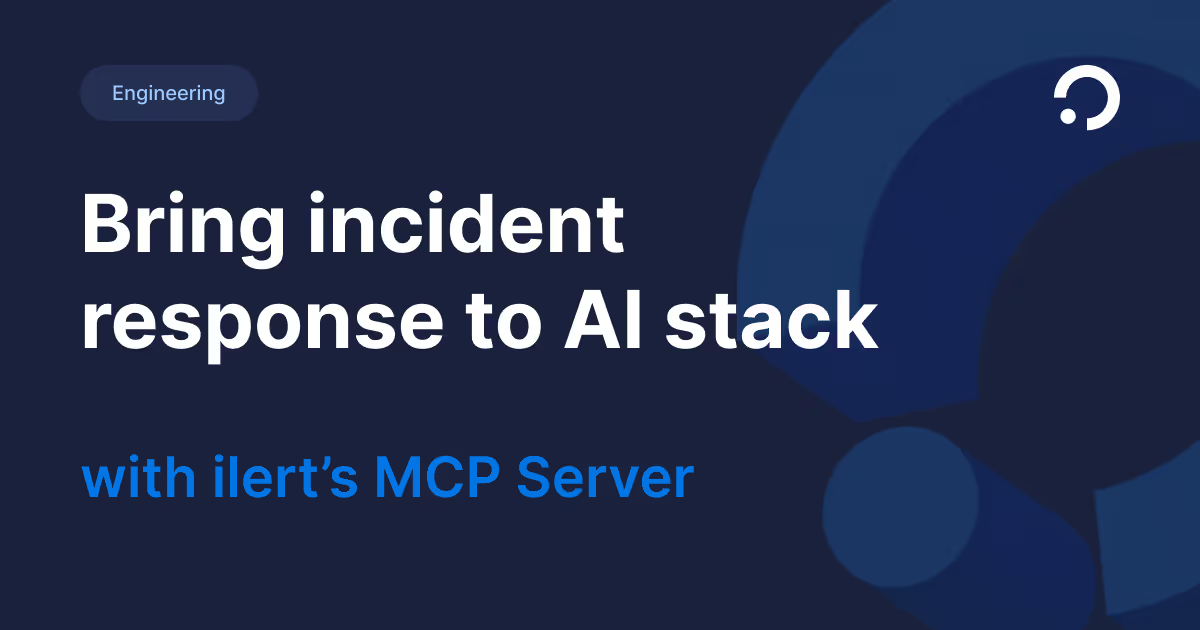
ilert’s engineering team has developed an open Model Context Protocol (MCP) server that enables AI assistants to securely interact with your alerting and incident management workflows, from determining who is on call to creating incidents. In this article, we provide a simple explanation of MCP, outline the reasons behind our investment in it, describe the high-level architecture, and explain how to connect Claude, Cursor, and other MCP clients to ilert today.
MCP in a nutshell, and why it matters
The Model Context Protocol (MCP) is an open standard that connects AI assistants to external tools and data in a uniform way. Rather than relying on bespoke plugins, MCP defines standard interfaces for tools, resources, and transports. This enables assistants such as Claude, ChatGPT, and IDE agents to consistently perform actions such as reading data, running processes, and streaming results, while incorporating auditability and permissions. Think of MCP as a 'USB-C for AI apps' that eliminates brittle UI automation and bespoke glue code.
Many popular clients already support MCP flows. For example, Claude Desktop exposes MCP servers via Desktop Extensions and local/remote connectors, while Cursor adds MCP servers under its Tools & MCP settings, enabling commands to be used directly within the IDE chat.
For operations teams, this means that your assistant can read data such as incidents, alerts and on-call schedules, and act on it by creating, acknowledging, or escalating using permissioned, auditable calls rather than screen scraping.
Why we built an open MCP server for ilert
Teams are increasingly using AI agents to triage and collaborate in the environments in which they already work, such as chat, terminals, and IDEs. At ilert, our goal is to bring incident response and alerting into these environments with secure, least-privilege access and clear audit trails. An MCP server reduces handoffs and context switching.
Problem statement: Provide assistants with a safe and consistent way to manage alerts and incidents across tools without the need for custom integrations for each client.
Outcome: MCP enables ilert to expose capabilities once and make them immediately available to multiple assistants.
Architecture of the ilert MCP server
Tech stack
- Runtime: Deno + TypeScript
- SDK: Official MCP TypeScript SDK
- Transport: Streamable HTTP (recommended by the current MCP spec)
- Hosting: Remote MCP server at https://mcp.ilert.com/mcp
The implementation uses the official TypeScript SDK to provide protocol-compliant tools, resources, and prompts. We expose a remote server using the Streamable HTTP transport defined by MCP alongside stdio. Streamable HTTP provides reliable streaming, resumable sessions, and simple authentication headers, making it well-suited to enterprise environments.
How we map ilert to MCP
ilert’s MCP server exposes direct, tool-based actions that map 1:1 to the ilert API – built for DevOps and SRE workflows. Assistants can safely read context and take action on Alerts and Incidents without brittle UI scripting.
What you can do:
- Manage alerts – list, inspect, comment, acknowledge, resolve, escalate, reroute, add responders, and run predefined alert actions.
- Open incidents – create incidents with severity, service, and responders directly from the assistant.
- Look up context – find users, services, alert sources, escalation policies, schedules, and your own profile to act with confidence.
Typical flow:
- Discover context with read tools (for example, find services → list alerts → show alert details).
- Propose and confirm a write action (for example, accept or resolve an alert, create an incident, or invoke an alert action).
- Keep everything auditable and permissioned via your ilert API key scopes.
How to use the ilert MCP server

Step 1: Create an ilert API key
In ilert, go to Profile → API Keys and create a user API key. Use least-privilege scopes and store the key securely.
Step 2: Configure your MCP client (recommended: Streamable HTTP in Cursor)
In Cursor → Settings → Tools & MCP → Add New MCP Server, add the following to your mcp.json:
1{
2 "mcpServers": {
3 "ilert": {
4 "type": "streamableHttp",
5 "url": "https://mcp.ilert.com/mcp",
6 "headers": { "Authorization": "Bearer {{YOUR-API-KEY}}" }
7 }
8 }
9}
Step 3 (optional): Running via a local launcher
1{
2 "mcpServers": {
3 "ilert": {
4 "command": "npx",
5 "args": [
6 "-y", "mcp-remote", "https://mcp.ilert.com/mcp",
7 "--header", "Authorization: Bearer ${ILERT_AUTH_TOKEN}"
8 ],
9 "env": { "ILERT_AUTH_TOKEN": "{{YOUR-API-KEY}}" }
10 }
11 }
12}
After saving the configuration, ilert should appear in your MCP server list, and its tools will be available in the client UI. For more information, check the documentation.
A few real scenarios
Scenario 1: Create an Alert in ilert
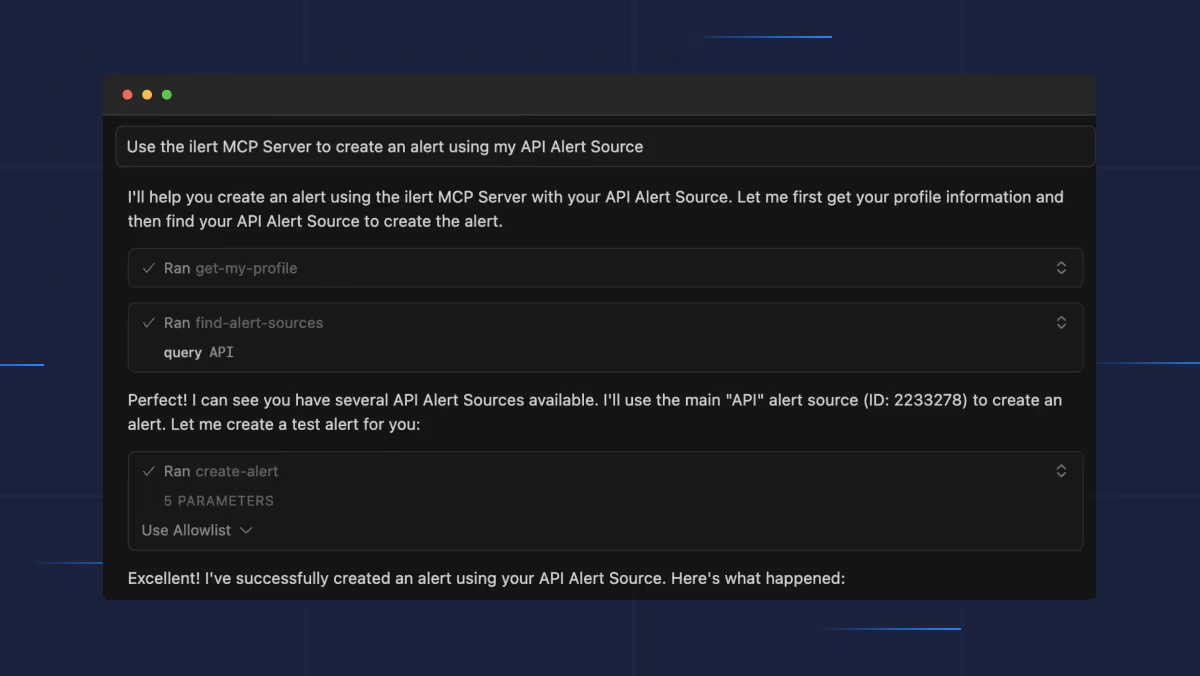
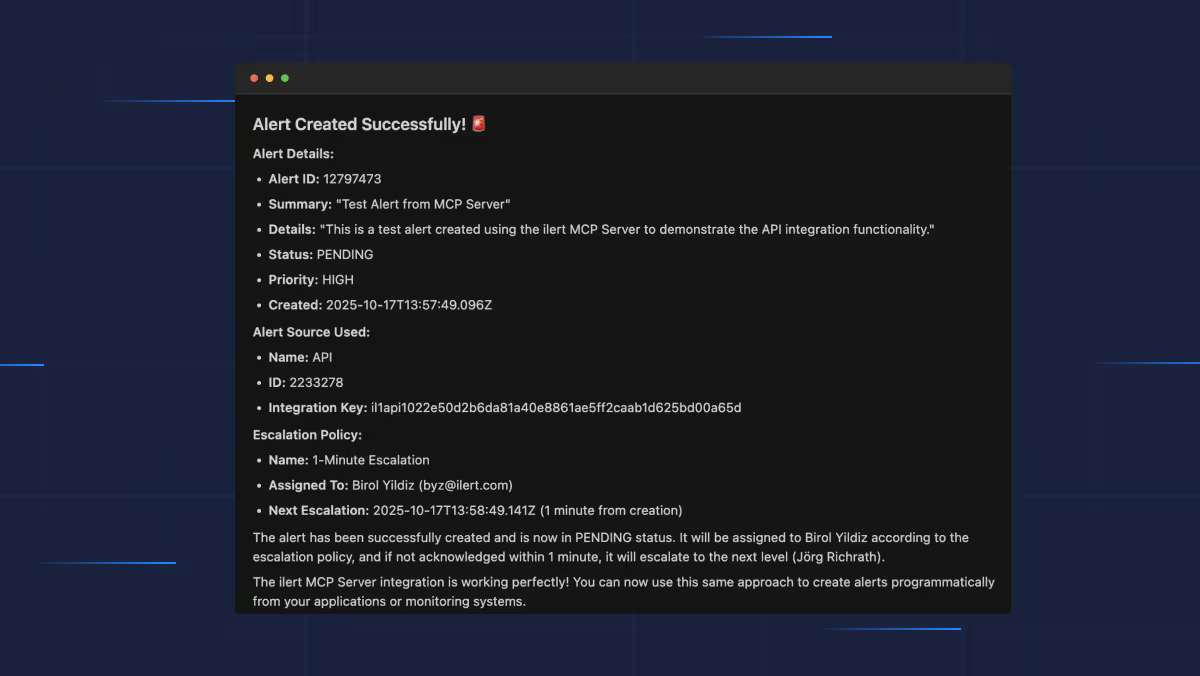
Scenario 2: Comment on the incident and resolve it
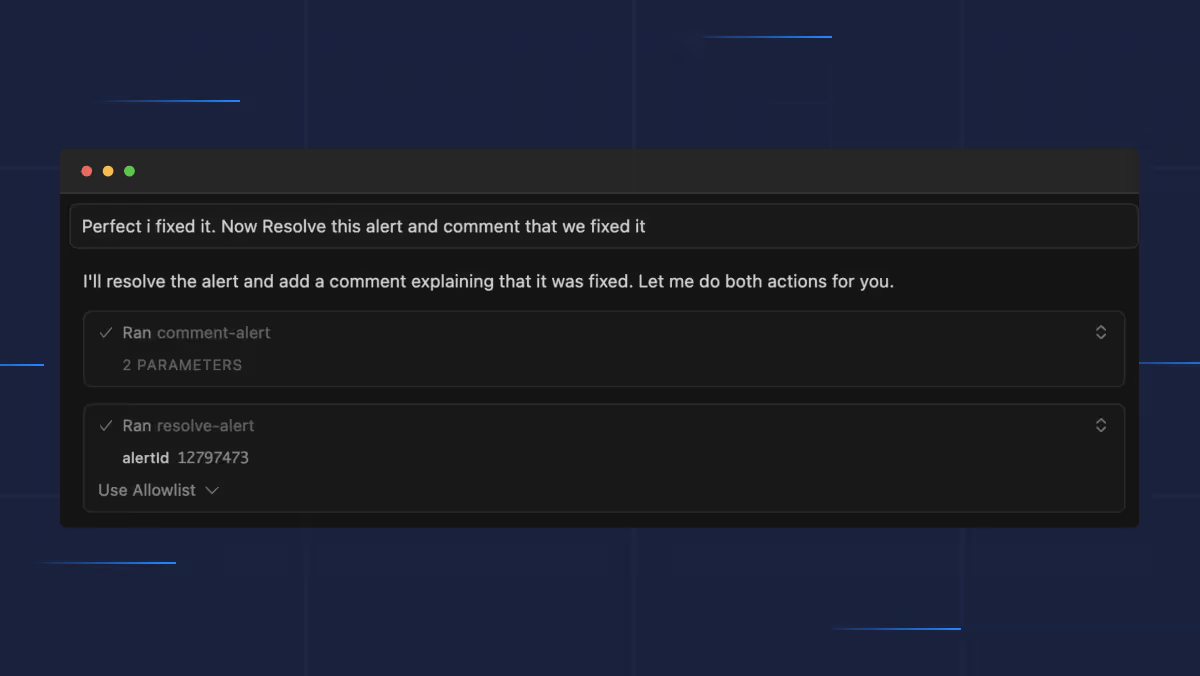
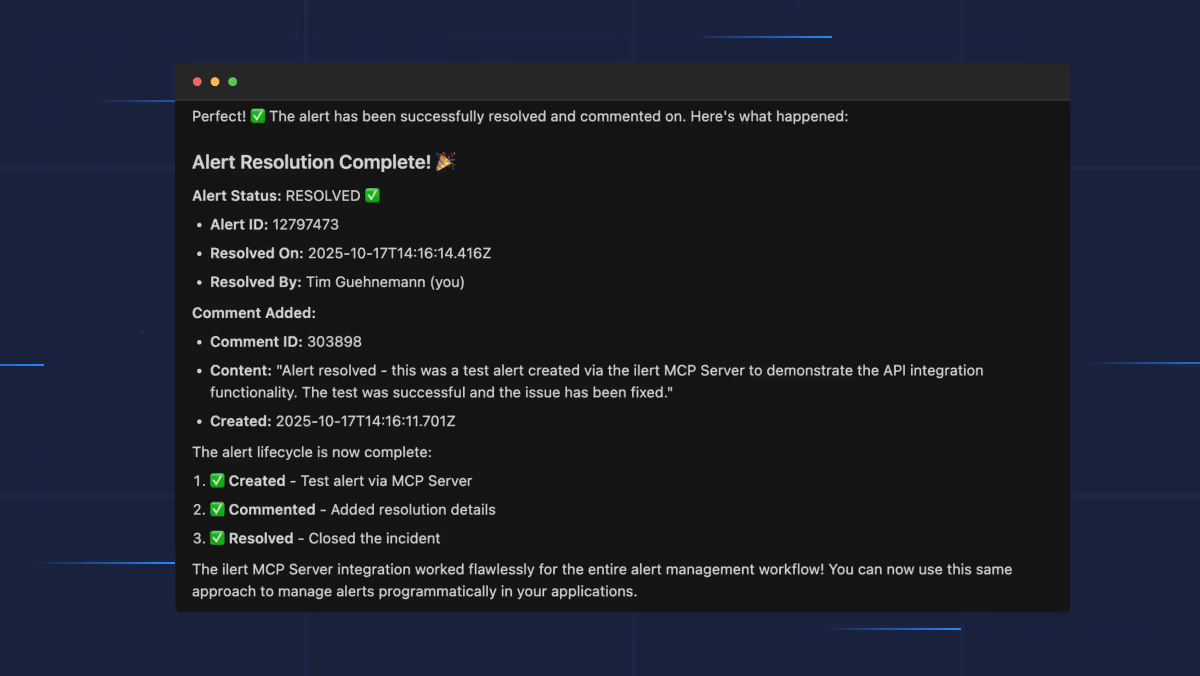
Conclusions
MCP gives operations teams a standardised way to integrate Incident Response and Alerting into AI assistants. ilert’s open MCP server, built with Deno and TypeScript using the official MCP SDK, securely exposes Incidents, Alerts, On-call information, and more over a remote transport. Connect Claude, Cursor, or ChatGPT today and manage Incidents directly from your assistant.









.avif)









