Under the hood: Request coverage feature
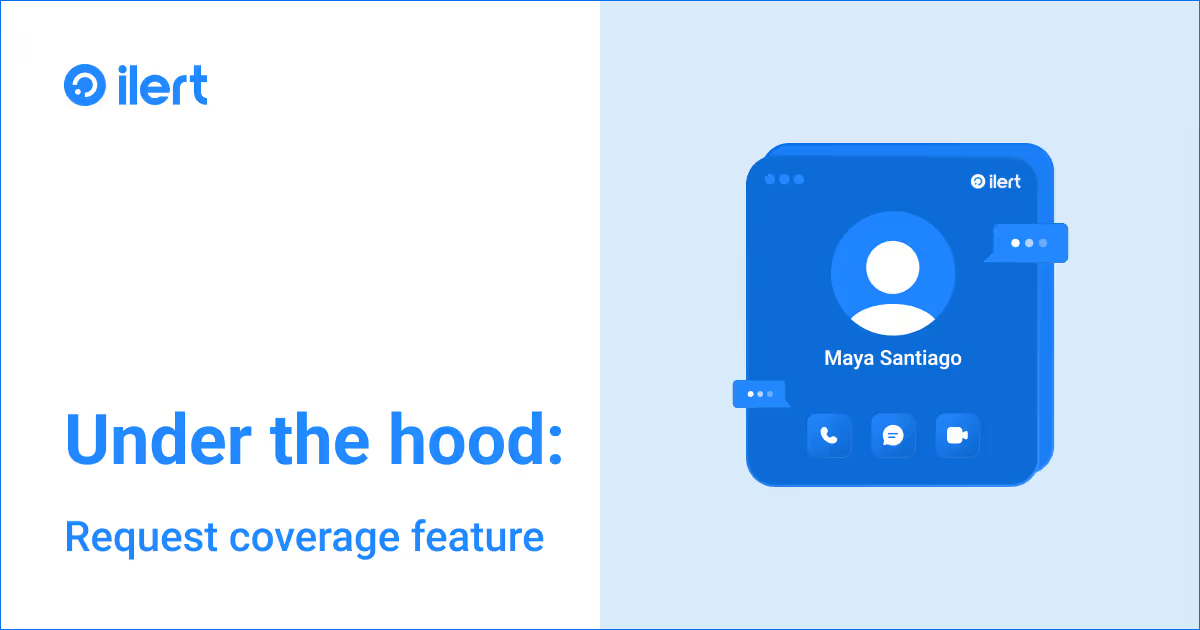
The ilert mobile app is primarily used by responders to receive notifications about critical alerts, react to them on the go, and check their current on-call status. It has various capabilities, including critical notifications via push, quick actions for alerts, and critical alert settings. The app enables responders to view their current on-call shifts and escalation policies, take on-call shifts from somebody else, and create coverage requests to ask for on-call shift handover from a colleague. The latter is a new feature of ilert that has proven to be very useful for a communication tool between users, and this post is taking a deeper dive into the development of the feature and the challenges we faced developing it.
Why were coverage requests introduced?
Since we introduced on-call schedules, users have been able to create overrides—special shifts that take priority over regular ones. An override lets you assign another user to take over on-call duty, either for a full shift or just part of it. Overrides don’t have to follow existing shifts—they can be created for any time period, even outside of configured shifts.
Later on, the "Take on-call" feature was introduced, which is the opposite of overriding my shifts. Both methods create overrides, but neither method ensures that the other user gets notified of any action taken on their on-call shifts. Furthermore, creating overrides for other users was giving them responsibility they eventually weren't aware of, and this could be critical.
The solution for this problem was to introduce a flow of asking another user to take over specific on-call duties, resulting in a short communication stream of requesting coverage.
Designing the coverage request REST API
The general flow of a coverage request should be:
1. User A creates a coverage request, asking User B to (partially) take over one or multiple shifts
2. User B gets notified, either accepts or declines the coverage request
3. User A gets notified of the action that User B decided to choose
.avif)
We needed to design the API around a coverage request entity, which had to have at least the following fields:
- sender
- receiver
- shifts
Additionally, we added a message field to give users an option to communicate additional details for their request. For the user interface, we also provided the current state and the createdAt date string, which are read-only properties. When the user declines the coverage request, some communication back may be useful too, handled by giving the user the ability to add a declineComment. Lastly, to show multiple coverage requests in a list view and apply meaningful filters, we used the state field in combination with an `expired` state calculated in the frontend. A coverage request is considered expired when the last shift it covers has ended.
Beyond the classic Create and Read operations on the coverage request entity, we needed specific endpoints to perform actions: accept, decline, and cancel. Update and Delete operations are not part of the flow right now and won't be implemented.
From mockup to polished UI
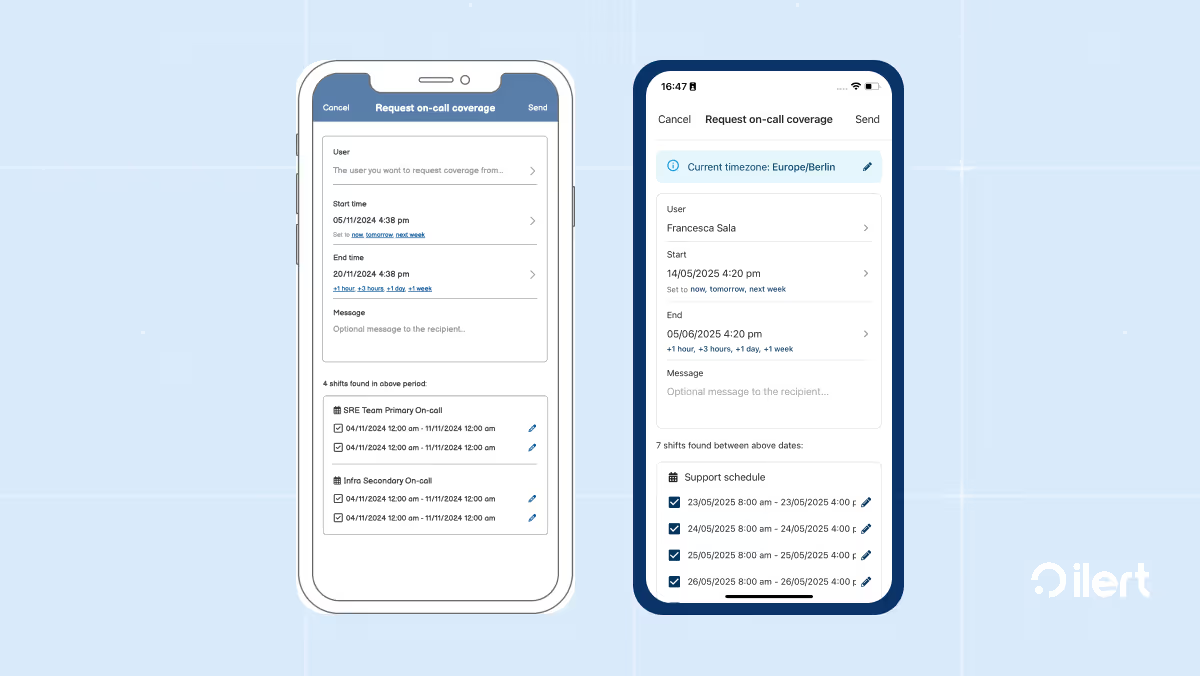
There are no significant differences between the mockup and the final version of the coverage request creation view. The styles have been adjusted, and an additional timezone information box has been included. The final versions of the list view and the detail view look like this:
.avif)
Communication is key
A general goal of this feature is to motivate users to see and respond to coverage requests as early as possible, as on-call shifts are always bound to time and can sometimes be on short notice. Another goal is to let all relevant communication stay in the ilert mobile app, eliminating the need to switch between tools. To achieve this, several means of communication are introduced.
Push notifications
Whenever an action related to a coverage request is taken, a push notification is sent to the relevant person.
- Coverage request created: receiver gets notified
- Coverage request accepted/declined: sender gets notified
- Coverage request cancelled: receiver gets notified
But what if the receiver doesn't have a mobile app?
ilert checks if any of the relevant users don't have at least one registered push notification token (unique ID from a user on a device, used by ilert to route push notifications). If that is the case, ilert sends out an email to the user’s primary email, containing information about the coverage request.
In-app badge
Sometimes push notifications get dismissed by accident, without recognising the content (and possibly swiping away a time-critical coverage request). To provide more presence in the app, a small red circle (badge) is added at the top left of the menu icon in each list view. It indicates whether there is one or more pending coverage requests for review. Additionally, the main menu item shows a count of all pending requests at any time.
Provide filters, but keep the UI clean
Giving the user the ability to filter coverage requests in the list view is necessary. An obvious one is a filter for Received and Sent requests. Another important but tricky filter is for relevant requests only. That means any expired and not pending requests are filtered out by default. But as we already have the Received/Sent toggle, another toggle for Current/All would've cluttered the UI too much.
One idea was to introduce a filter toolbar (similar to the one implemented on the alert list), but the idea was discarded as it would've been the only filter at the time of release (which would've looked odd). Another idea was to choose the default: only show requests in state Pending, and let the user access all via a button click. Ultimately, we settled on this solution for its simplicity and ease of use.
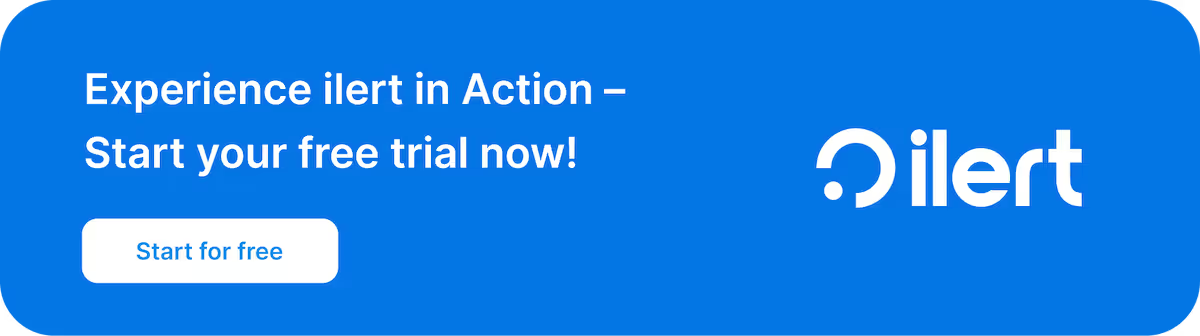
Every day usage reveals papercuts
After the release of the feature, the ilert team started using the feature internally as well, and quickly recognized one flaw of the feature. When acting on a coverage request (accept, decline, or cancel), the coverage request would instantly disappear from the list without giving a clear confirmation of the coverage request's change of state.
Two improvements were put in place:
- Stay on the detail view after an action happens to see the updated state of the request
- Keep relevant coverage requests in the list view for 24 more hours after performing an action
The latter wasn't the case before, because the list was initially built upon the state field, meaning it would instantly disappear from the list upon acceptance. A click on past requests was needed to view the just-accepted request. Therefore, an additional query parameter was defined and included in the API, enabling the frontend to specify a past creation date. The response also included all coverage requests—no matter their status—from the given creation date up to now. Now users can see all pending coverage requests, plus recently accepted/declined/cancelled ones (in the last 24 hours).
Haven't installed the ilert app yet? Give it a try! Download the app for Android or iOS.



.avif)





.avif)









