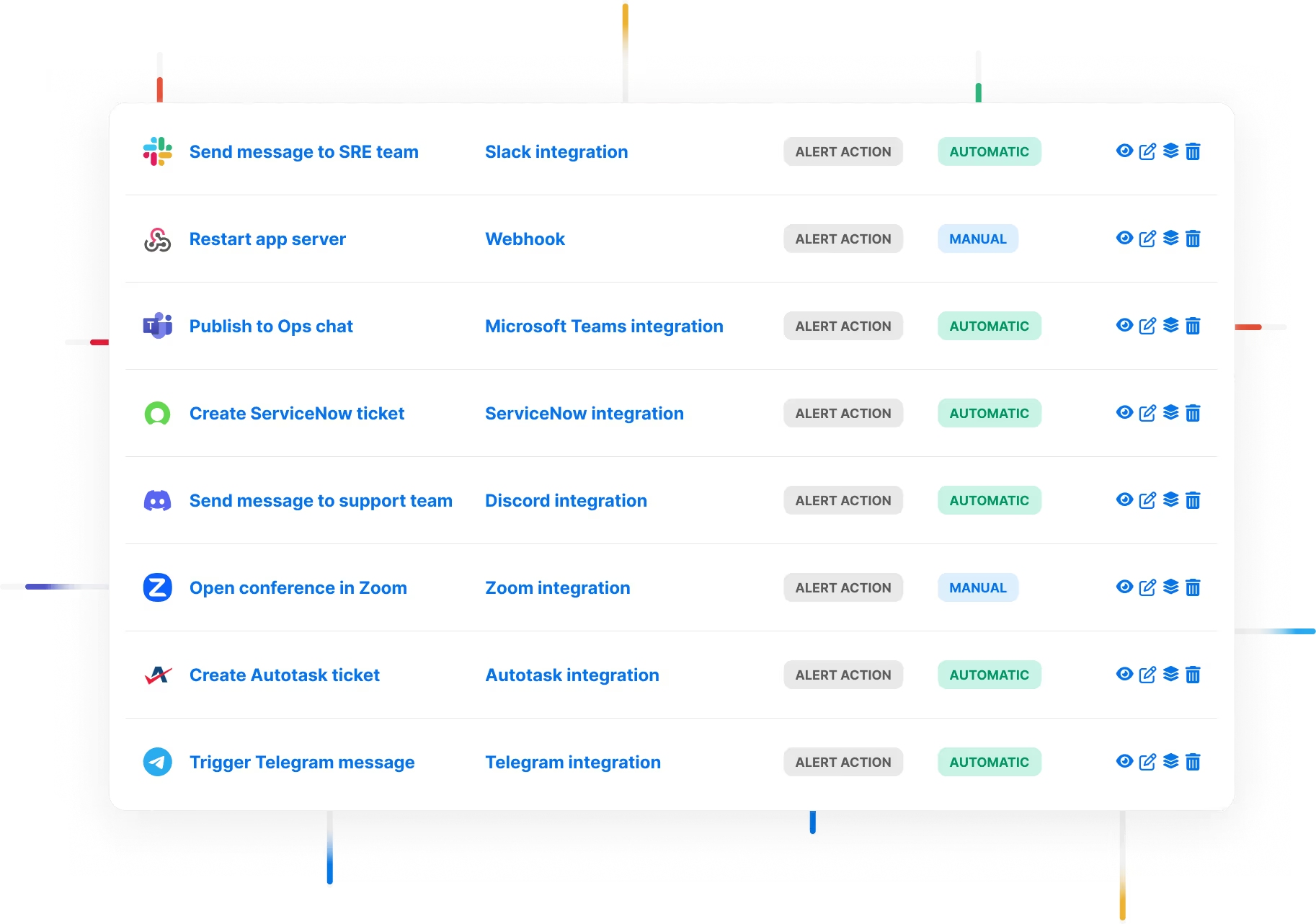Add on-call schedules, status pages, and call routing to GitHub with ilert integration
GitHub is a web-based platform that allows developers to store, manage, and share their code and projects. It provides an environment for developers to work on projects, where team members can contribute and collaborate on code using features such as pull requests, issues, and code reviews. GitHub offers version control and revision history, making it easy to track changes and revert to previous versions of code. ilert provides various additional functions for Github to enable teams to respond to incidents faster. Use ilert integration for GitHub to create alerts from GitHub Advanced Security, GitHub Issues, and Check Run (Actions), or you can create GitHub issues based on alerts from ilert.
Get a call on your phone whenever there's an issue and accept alerts with one click.
Use ilert apps to receive alerts on your smartwatch and be notified even when your phone is in Sleep Mode. You can acknowledge alerts with just one tap.
In many countries, ilert text messages are sent from local numbers. Just reply to SMS to take over the alert.
Send alerts to Microsoft Teams, Slack, Telegram, WhatsApp and DignTalk, and use ilert ChatOps features to streamline your incident management process.

Intelligent Alerting
ilert's intelligent grouping feature employs a sophisticated approach to minimize alert duplication.

Alert & on-call analytics
Advanced reporting capabilities give on-call teams insights into all-things on-call and report key metrics like MTTA, MTTR, Time on-call and Time spent on alerts.

Status pages
Establish trust and relay incidents swiftly using status pages integrated with your infrastructure.

On-call scheduling
ilert offers a flexible scheduling solution that lets you create rotation-based recurring schedules, and static schedules with a calendar like UI.
How it works

Resources